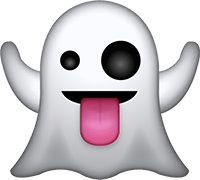🔓 Why Is Ungating So Important?
Ungating is the process of getting approved to sell in restricted categories or brands. And if you're serious about growing your Amazon business, ungating is a game-changer.
Here’s why:
✅ 1. Access to High-Profit Categories
Some of the most profitable and in-demand niches—like Grocery, Beauty, or Pet Supplies—are gated. Getting ungated opens up way more product options and lower competition.
✅ 2. Less Competition
Because not every seller takes the time or effort to get ungated, you’ll have fewer competitors, giving you a better chance to stand out and own a niche.
✅ 3. More Inventory Sources
Once you’re ungated, you can confidently source products from wholesale suppliers, distributors, or even retail stores, knowing you’re allowed to sell them.
✅ 4. Brand Approval = Next-Level Selling
Being ungated in certain brands means you can flip name-brand products that customers already trust—boosting your credibility and your sales velocity.
🔧 How Do You Get Ungated?
The process may seem intimidating at first, but it’s very doable—even for new sellers. Here's the basic approach:
- Buy from a trusted wholesaler or distributor (not retail stores like Walmart or Target)
- Make a purchase of 10+ units of a gated item in the category you're trying to unlock
- Get an invoice showing your name, address, and the supplier’s info
- Submit the invoice through your Amazon Seller Central account for approval
Bonus Tip: Some categories auto-ungate over time as your account builds sales history and performance metrics—so keep selling and keep your account healthy!
🧐 How Do You Know What You’re Gated In (and What You Can Sell Today)?
One of the biggest frustrations for new sellers is not knowing which products are allowed and which are restricted until you try to list them — and by then, it’s too late.
Here’s how to check what you can sell before you waste time sourcing:
🔍 Use the Amazon Seller App (or Seller Central)
- Open the Amazon Seller App (free for iOS & Android)
- Use the barcode scanner or search for a product
- Tap “List” — the app will instantly tell you if you’re eligible to sell that item
- ✅ If you see “Sell Yours” – you’re ungated ✅
- ❌ If you see “Apply to Sell” – you’re gated and need approval ❌
💻 On Seller Central (desktop):
- Go to Inventory > Add a Product
- Search for any ASIN or product name
- Click “Listing limitations apply” to see why you’re gated and how to request approval
This quick check is essential before you buy inventory, especially if you're doing retail or online arbitrage. It can save you a ton of time (and money).
🧠 Pro Tip: Start Selling What’s Already Ungated
There are plenty of profitable, ungated categories for new sellers — including:
- Home & Kitchen
- Toys (non-branded)
- Tools & Home Improvement
- Office Supplies
- Automotive Accessories
- Books
- Handmade or Custom Products (if you make your own items)
Selling in these categories lets you build momentum, increase sales history, and make it easier to get approved for gated categories down the line.
🚀 Final Thoughts: Getting Ungated = Unlocking Opportunity
Yes, category restrictions can feel like roadblocks—but they’re also a filter that keep out the unprepared. Sellers who take the time to get ungated are rewarded with access to more products, less competition, and bigger profits.
If you’re serious about winning on Amazon, learning how to get ungated is one of the smartest moves you can make.
Stay tuned to our blog for tips, ungating strategies, supplier recommendations, and more Amazon selling hacks to grow your business the smart way.